Empowering businesses with cutting-edge IT solutions!
- Monday – Sunday: Open 24 Hours
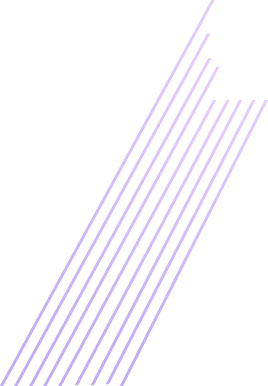
Datacenter Support
- Home
- Datacenter Support
At Techvue360, our Data Center Support Services ensure optimal performance and reliability. We manage and optimize infrastructure, including servers, storage, and networking equipment, to reduce downtime and enhance efficiency. Our 24/7 monitoring detects and resolves issues promptly, preventing disruptions. We implement robust security measures and maintain compliance with industry standards to protect your data. Our disaster recovery solutions ensure quick restoration of services in case of failures. By focusing on performance optimization and continuous improvement, our expert team delivers reliable support, ensuring your data center is secure, efficient, and resilient to support your business operations effectively.

What We Offer
We offer following Data Center Support Services in the business Consulting area:
Our Data Center Support Services ensure optimal performance and reliability!
HDD Replacements
Server Replacements
Memory DIMMs Replacements
Motherboard Replacements
Installation and Configuration
NID Installation and Configuration
- Assessment and Diagnosis: We use advanced monitoring tools to assess the health of HDDs and identify those that are failing or outdated.
- Safe Removal: Our team carefully removes the defective HDDs from servers or storage arrays, ensuring minimal disruption to ongoing operations.
- Drive Installation: New HDDs are installed in the appropriate slots or bays, adhering to the manufacturer’s specifications and best practices.
- Formatting and Partitioning: New drives are formatted and partitioned to align with the existing RAID configuration, ensuring compatibility and optimal performance.
- Integration: The newly installed drives are integrated into the existing RAID array or storage system, reconfiguring as necessary.
- Monitoring and Testing: We perform rigorous testing and ongoing monitoring to ensure that the new HDDs are functioning correctly and to predict potential future failures.
- Decommissioning: We systematically decommission old servers, ensuring that all data is securely backed up and that hardware is properly disposed of or recycled.
- New Server Setup: The new servers are installed in the data center racks, and all necessary power and network connections are established.
- Configuration: We configure the new servers, including setting up operating systems, network settings, and required software.
- Data Migration: Our team manages the transfer of data and applications from old servers to new ones, ensuring no data loss or downtime.
- Firmware and Software Updates: New servers receive the latest firmware and software updates to ensure compatibility and enhance performance.
- Testing and Validation: Comprehensive testing is conducted to ensure that the new servers meet performance benchmarks and are fully operational.
- Diagnosis: Faulty or outdated DIMMs are identified through diagnostic tools and system performance monitoring.
- System Shutdown: The system is powered down to prevent damage and to safely access the memory modules.
- Removal: Old or defective DIMMs are carefully removed from their slots, following anti-static procedures.
- Installation: New DIMMs are installed, ensuring proper alignment and secure fitting in the memory slots.
- System Boot and Testing: The system is powered back on, and memory tests are performed to confirm that the new DIMMs are functioning correctly.
- Performance Monitoring: Ongoing monitoring is conducted to ensure system stability and optimal performance with the new memory modules.
- Assessment: The faulty motherboard is identified, and a compatible replacement is selected based on system specifications.
- Disassembly: The system is powered down, and all cables, components, and connectors are carefully disconnected from the old motherboard.
- Removal: The defective motherboard is removed from the chassis, taking care to avoid damage to other components.
- Installation: The new motherboard is installed, with all necessary components and connectors reattached.
- BIOS/UEFI Configuration: BIOS/UEFI settings are configured to match system requirements and ensure compatibility with existing hardware.
- System Testing: Comprehensive testing is performed to validate that the new motherboard integrates seamlessly with the system and operates correctly.
- Physical Installation: Routers and switches are installed in the network racks, ensuring proper placement and secure mounting.
- Cabling: Power and network cables are connected according to best practices to ensure stable and reliable connections.
- Initial Configuration: Basic network settings are configured, including IP addresses and subnet masks.
- Advanced Configuration: VLANs, routing protocols, and other advanced network settings are configured to optimize performance and security.
- Testing: The network devices are tested to ensure they are functioning correctly and meeting performance standards.
- Monitoring: Continuous monitoring tools are employed to track network performance and address any issues that arise.
- Installation: NIDs are physically installed and connected to the network infrastructure, ensuring proper alignment and secure mounting.
- Basic Configuration: Initial settings are configured, including IP addresses and basic network parameters.
- Advanced Configuration: Detailed settings such as network paths, service parameters, and security configurations are adjusted to meet operational requirements.
- Integration: NIDs are integrated into the existing network, ensuring seamless communication and functionality with other network components.
- Testing and Validation: Comprehensive testing is conducted to verify that NIDs operate correctly and effectively manage network connections.
- Performance Monitoring: We implement monitoring tools to continuously track the performance of NIDs, address potential issues, and ensure reliable network operations.
We’re here to help to grow your business.
Looking for the Best IT Business Solutions?
Industries
- Banking & Financial Services
- Consulting
- Consumer Packaged Goods
- Education
- Food Security
- Retail/Fashion
- Healthcare
- Manufacturing
- Travel, Tourism & Hospitality
Quick Links
© All Copyright 2024 by techvue360
